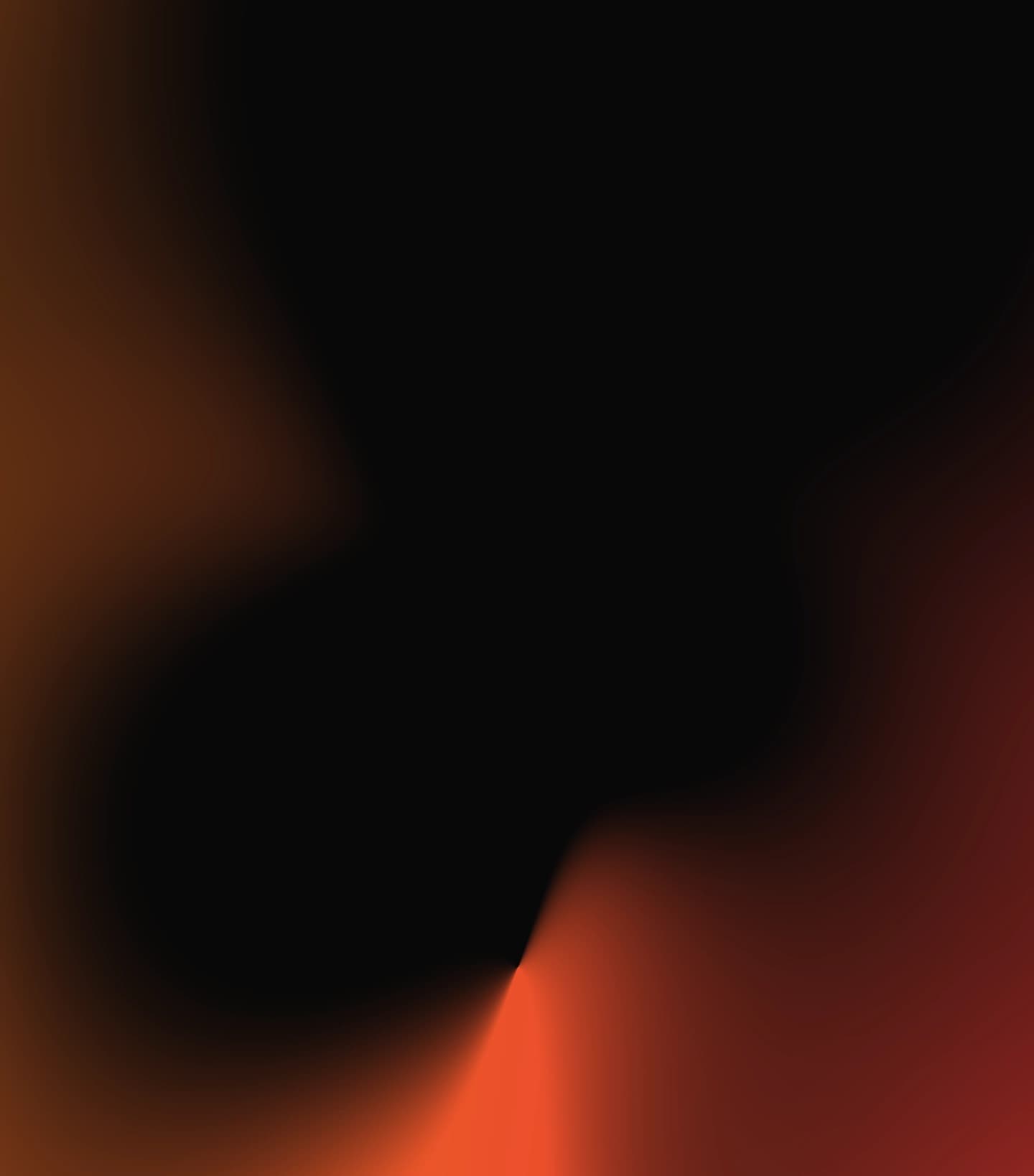Imagine locking your home with not just a password, but a physical key that only you possess. Even if someone knows your door code, they can’t get in without that key. This is what device binding does for fintech apps; it ties your account access to your phone, ensuring that only your trusted device can unlock your finances.
What is Device Binding?
Device binding links a specific phone to a user’s account so the app only runs on that trusted device. Even if someone steals your login credentials, they can’t simply log in from another phone without passing extra checks or re-binding the new device.
In fintech, this is critical. Apps like Google Pay or PhonePe don’t just verify your password or OTP — they silently check, “Is this the same phone that was registered?” If not, access is blocked or additional verification is required.
It’s like having a permanent second factor of authentication that lives inside your phone, protecting your account behind the scenes.
Press enter or click to view image in full size

Why It Matters in Fintech
For financial technology and digital wallet solutions device binding isn’t just a nice-to-have — it’s a frontline defense:
- Stops Fraud: Attackers often steal passwords or intercept OTPs. Device binding makes these worthless without the actual phone. Even stolen session tokens can’t be reused elsewhere because the server expects proof from the original device.
- Regulatory Requirement: In India, the RBI mandates device binding for mobile banking and UPI apps. This ensures that transactions come only from verified devices, reducing fraud at scale.
- User Trust: Once a device is marked trusted, logins become smoother — often just a PIN or biometric. At the same time, if a new phone tries to log in, the app knows to treat it with suspicion.
This balance of security and convenience is why almost every modern fintech app uses some form of device binding today. (Learn more about advanced FinTech solutions that combine security and innovation.)
How Device Binding Works: The Basics
Think of device binding as a digital handshake between your phone and the bank’s servers. When you first register the app, a few key things happen under the hood:
- Device Fingerprint: The app collects unique signals like your phone model, OS version, or a generated device ID. In India, many apps also verify your mobile number by sending a silent SMS during setup — this proves the SIM is physically in your phone.
- Cryptographic Key Pair: The app generates a private and public key pair. The private key stays locked inside your phone, while the public key is sent to the server. From now on, every sensitive request: login, payment, balance check is signed with that private key.
The server checks the signature with the public key, confirming that the request came from your bound device and hasn’t been tampered with.
Even if a hacker steals your session token, they can’t use it on another phone because they don’t have the private key. - Secure Storage (Android Keystore): The private key is stored inside the Android Keystore, a secure hardware-backed vault. Even if your phone is compromised, the raw key can’t be extracted — it can only be used for signing inside the secure environment.
This creates a tight chain of trust: device identity → cryptographic proof → protected storage.
Integrity and Root Detection
But what if the device itself is compromised, like being rooted or running a fake OS? This is where attestation APIscome in.
If the check fails — maybe the phone is rooted or running an emulator — the app refuses to bind or blocks sensitive actions.
Many fintech apps also implement their own root detection for extra safety. RBI guidelines explicitly require this step to prevent malware from bypassing binding altogether.
Device Binding in Action
For users, device binding is mostly invisible:
- First-time setup: You install the app, verify your phone number, and maybe receive a silent SMS. This is the binding process at work, linking your account to that phone.
- Daily use: Once bound, logins are fast; just a PIN or biometric check: because the app already trusts the device.
- New phone: If you get a new phone, you’ll need to go through binding again. Most apps limit accounts to one active device, so the old one gets unlinked automatically.
- High-risk actions: Behind the scenes, every big transaction is cryptographically signed by your device. If anything doesn’t match — wrong device, tampered app — the server rejects it instantly.
This mix of convenience and silent verification makes device binding powerful and user-friendly for digital payments.
Why India Emphasizes Device Binding
India’s digital payment boom, led by UPI, depends heavily on device binding. UPI apps require an active SIM linked to your bank account, verified via a one-time SMS during registration.
RBI and NPCI mandate this because it drastically cuts down fraud. Even if a scammer gets your UPI PIN, they can’t use it on their phone.
This is why you can’t casually log into a friend’s phone to make UPI payments — the system simply won’t allow it. The restriction may feel inconvenient, but it’s a deliberate trade-off for payment security at scale.
The Bigger Picture
Device binding doesn’t just protect individual accounts — it strengthens the entire financial ecosystem. By making every phone a unique, cryptographic key, fintech apps reduce fraud, comply with regulations, and build user trust.
The next time your banking app says “registering your device,” remember what’s really happening: your phone is becoming a secure gatekeeper to your money. Behind that simple step lies a sophisticated security dance of keys, checks, and verifications — all designed to keep attackers locked out while keeping you safely in.
When passwords can be stolen and OTPs intercepted, your phone itself becomes the unstealable password. And that’s a future worth banking on.